DIVING ASSISTANT
Wersja
dok:1.0.
INSTALLATION MANUAL
Published:
Download version (PDF): DivingAssistant_SetupGuide_EN.pdf

|
|
|
|
DIVING ASSISTANT Wersja
dok:1.0.
|
|
|
INSTALLATION MANUAL Published:
Download version (PDF): DivingAssistant_SetupGuide_EN.pdf
|
|
|
|
|
|
This document is a basic user instruction of
package “Diving Assistant” Diving Assistant. |
Table of Contents
1 IMPORTANT !!! 3
1.1 Purpose. 3
1.2 Diving safety. 3
1.3 Limited warranty. 3
2 Technical requirements. 4
2.2 Requirements related to hardware. 4
3 Preparation of the application and start-up. 5
3.1 Installation process preparation. 5
3.2 Installation. 5
3.3 Initial start-up and activation of the Software. 11
3.4 Known problems with activation. 11
3.4.1 Problems with registration. 11
3.4.2 Problems with activation. 11
IMPORTANT !!!
Before using the software please refer to this documentation. Pay particular attention to the elements that describe the potential risks and suggestions how to improve safety and reduce described limitations.
Below and in
the license contains important information related to this Software.
If you do not agree, please discontinue use of this application.
Purpose.
The application has
been developed to assist in the planning and in the process of
diving training. The application does not replace the decompression
tables or training. It is addition to knowledge and skills,
additional facilitation. The application cannot be used as the only
source or primary source of information and knowledge. We recommend
you to review the plans with alternative sources, such as diving
computers. In case of conflict or different results, at the first
of all, your knowledge and skills gained during the training should
always be the most important and overriding.
Diving safety.
Many of mechanisms
are put in the computational engine which minimize the risk of
injury and increase the safety of the dive. Note, however, that no
security and algorithms do not guarantee that the DCS or other
problems do not occur. The risk is strongly associated with
individual predispositions, your health, fitness, well-being,
atmospheric conditions on the surface of the water and the water
environment. It is good to see and check the results and
indications by comparing them with other sources - such as
decompression tables or to another computer.
Absolutely follow and use rules you learned on dive courses. Never exceed the limits which you are allowed reach based on the certificates and permissions you possess.
Limited warranty.
We put lot of work
that this software was free from error, but we do not give a full
guarantee on them. We give you the software to use "AS-IS".
We guarantee that each bug report or suggestions to improve will be
taken seriously and thoroughly investigated. All found errors will
be removed as soon as possible and collected in the form of a
software update. Detailed information about the service and limited
warranty there are in the License Agreement.
Technical requirements.
In order to the software worked correctly, you should be
fulfilled the following recommendations for the configuration of
your computer and operating system. The application can work on
other computers, but there is no guarantee (they were not
tested).
Recommendations are also included in the License
Agreement.
Operating system.
The application was created for Microsoft Windows in the latest version: Windows 7 SP1 and Windows 8 We also tested the proper operation on still popular Windows XP SP3. The application should also work correctly on Windows Vista, but not on this platform was fully tested.
We recommend that before installing the application, the system was installed the Microsoft. NET, not older than version 4. However, the installer has the necessary elements. NET platform.
It should be noted that the security software (firewall) do not block our application access to the Internet. The network is required to run the application.
Requirements related to hardware.
Our tests show that the application works correctly on practically any common hardware platform. On slower computers, simulations can calculate a little longer, but in an acceptable time. To ensure optimal performance, we recommend that the computer on which you install the program, meet the following minimum requirements:
- processor: INTEL PENTIUM or Athlon 64,
- operating memory: 1GB,
- video adapter: any supports minimum resoultion of 1024x768 or 1280x720, 16 th. colors,
- network: active access to Internet,
- 26 GB of disk space for application (Microsoft .Net platform can require additional disk space).
Excellent work results we have received on systems equipped with Intel Core i5 2.4GHz, 4GB RAM, graphics card with HD resolution, with installed Windows Home 7 64 bit.
Preparation of the application and start-up.
Installation process preparation.
To
install the software, the installation package will be required and
a valid license code. If you do not receive the installation
package from the providers, you can download it from our website
(http://www.real-data.pl/en/diving.html)
Valid license code consists of license number and activation key, composed of eight parts with characters and numbers.
During the activation process, it is also required a valid email address. This address will be used only for communications related to the installation of software, distribution of information about fixes and updates as well as technical contact. Without your explicit consent, we never will use this address for marketing purposes. Do not share it with the other entity or person..
You can also install the software in demo version. To run the software in this mode will not need any code or data. The demo version is to familiarize yourself with the product before purchasing. Remember that you should not use this version for other purposes. Software demo version is not covered by any guarantees or warranties, does not contain any additional services.
Before starting the installation, verify that your system meets the minimum requirements. Make sure that there is enough disk space and that you have Administrator privileges. Without the proper permissions to install new programs may not be possible.
Installation.
You begin installation by executing Setup Package: DivingAssistant_setup.exe. If you by application with installation media, it will be found in root folder. If you download package from Internet (electronic delivery) we recommend to save it in the Documents or Desktop folder. You can also execute it directly from web browser.
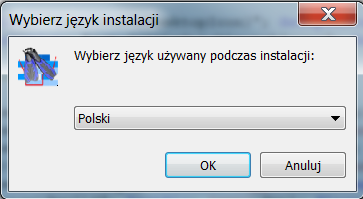
To
begin, select the suitable language of the installation package.
Before proceeding, make sure that you have ready all of the data.
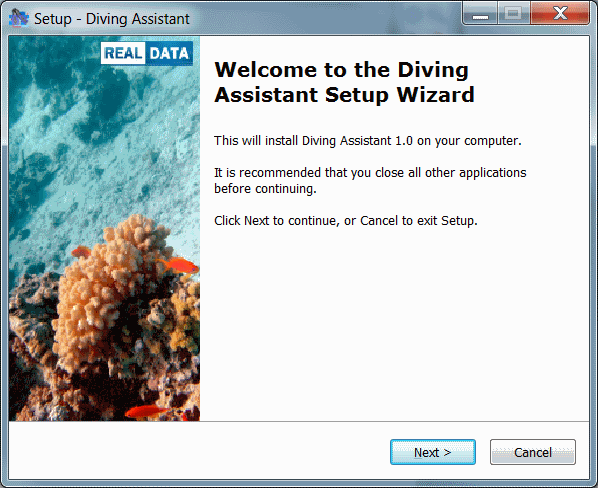
Before installing the application, you must accept the terms of the License Agreement. Read it carefully before continuing..
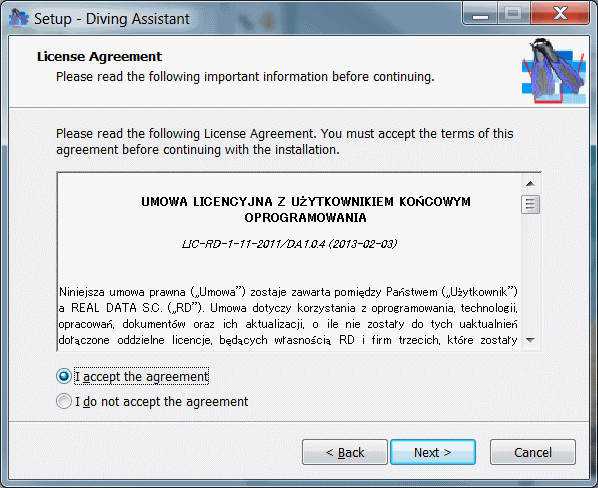
Next select a folder on disk for the program files and folder in the Start Menu. We recommend that you leave the default values.
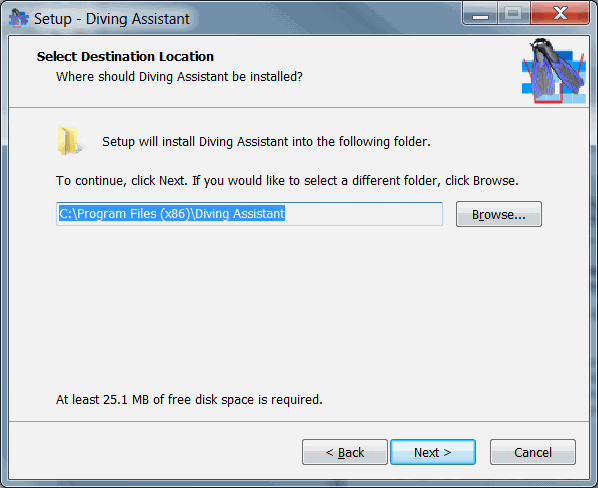
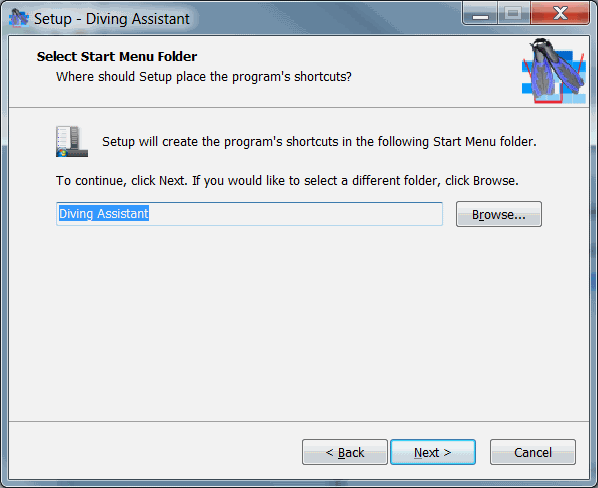
Before you start copying files, there may be more tasks and questions, for example, to create a desktop icon. Select the options to suit your preferences. Immediately prior to the installation files, you will see a summary of your performance and you can start unpacking files..
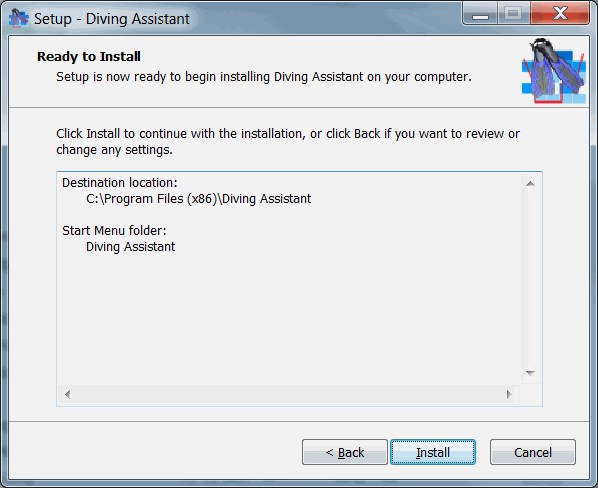
When extracting files and their installation, there may be a few more windows. In general, you do not need any additional intervention. Additionally, they can be run installers of redistributable packages from Microsoft (.NET, C++ Runtime). They are essential for the proper functioning of the software..
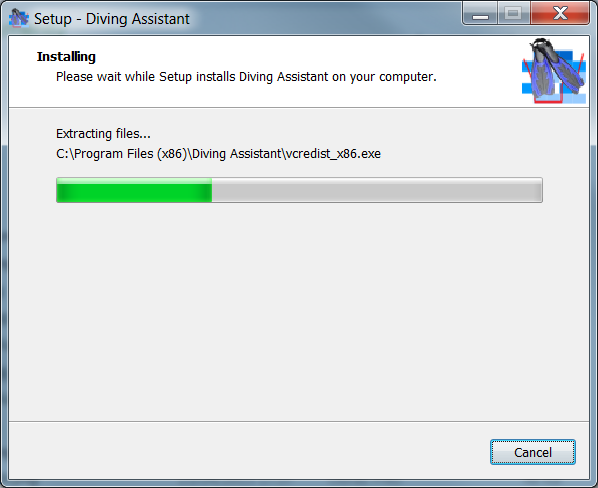
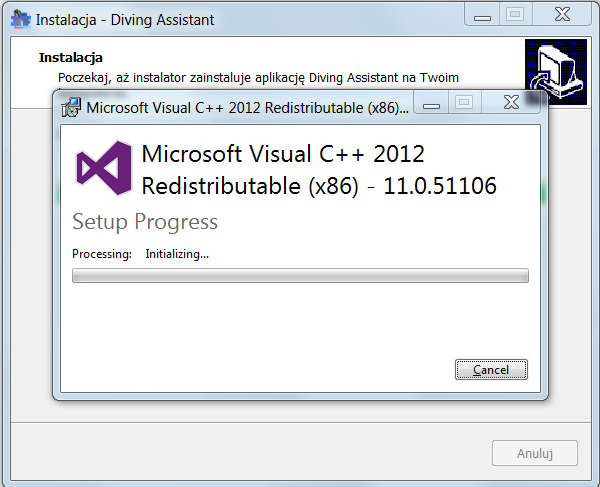
If you have a 64 bit system, please install additional redistributable package vcredist_x64.exe. Before installation is complete, select an option package to be installed automatically.
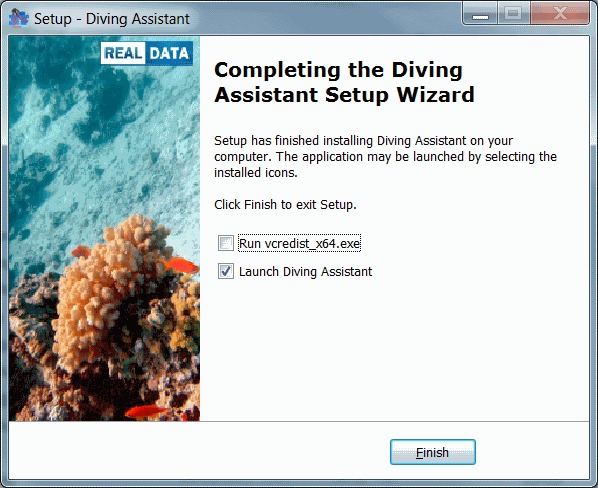
Initial start-up and activation of the Software.
During each run the application displays a disclaimer. In order to continue, you must confirm that you agree with its content..
At the first run, you should also register the application in order to activate it. Enter previously prepared: the license number, activation code and a valid e-mail address..
If you want to run software in the demo mode, you do not need to enter any data. Cancel the product activation. Software will then be run in limited mode. All the main functions will be available however, some parameters will be limited (maximum depth, dive time, etc).
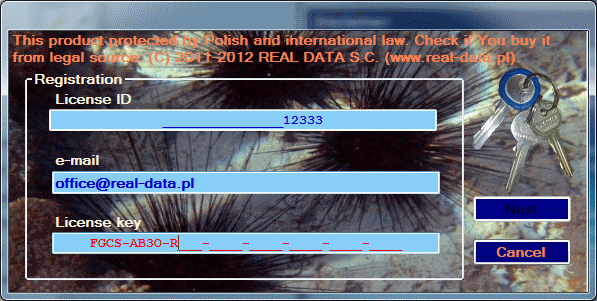
After entering the data, press the NEXT button. The application will perform the registration and activation of the Software. For both operations, you need a connection to the Internet.
Known problems with activation.
Described below you find common problems that can occur during the activation of the Software. If you are unable to solve them within the next day, please contact us via the contact form on our website http://www.real-data.pl in the Contact Us section.
Problems with registration.
It is possible
that even though the key is correct, the registration will fail. In
this case, the application will run in demo mode and the next time
again will ask for your license key.
It may occur, for example, in the case of internet connection problems, maintenance of servers or other unforeseen circumstances.
Problems with activation.
Upon successful
registration, is being prepared for you an individual license. It
may happen that for some reason it will not be ready at once, or it
will not be properly retrieved from the server. In this case, the
application will run in demo mode. The next time the program tries
to re-download your license. The system will no longer be asked for
your number and license key.